New analog-style band-filter analyzer with an adjustable number of bands per octave, filter steepness and release speed. The new analyzer is a better option to find the ideal balance between low and high-frequencies in a musical context (FFT analyzer is still available).
New possibility to analyze the mid/side signal of a stereo source.
Analyzer: hold-graph with adjustable hold time and release speed.
Colors of the analyzer channels are now adjustable.
Analyzer: ability to save presets, Factory presets available.
Double click on the display adds a new filter
New default design and default size in horizontal layout.
New preset menu
Oversampling ist now possible with minimal phase filters, instead of linear phase filters.
Current frequency & gain position will be displayed if the mouse is on the display
Proportion between analyzer display and bottom controls will be saved automatically
New display range option 24dB
Fixed cubase modal behavior for cubase clip rendering
New supported plugin format AAX
internal redesign, performance optimizations
smoother switch between filter-types, order & bypass-parameter
preset menu now opens in the middle of the plugin GUI
better precision with automation frequency
channel selector shows channel name, if the host provides it
display range setting can be saved as default
improved GUI-layout
Standard High/Low-shelf: the slope factor will be automatically decreased to a reasonably value (internally), instead of old "out of range"-behavior
new possibility to save current analyzer settings as default
Mac: fixed volume slider mouse-wheel behavior
added a hint to the support document, about mouse-wheel issues with Windows 7, and how to fix them (installing a Microsoft Fix)
fixed wrong GUI-colour reset when adjusting zoom via popup-menu
1.1.004 (mac only)
fix for mouse hover effect in certain hosts
1.1.001/002
adjustable slope in the analyzer
snap to frequency-peaks while dragging the knobs with shift
new advanced appearance options



 MacOS X Intel
MacOS X Intel

 Windows
Windows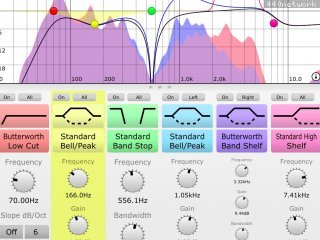
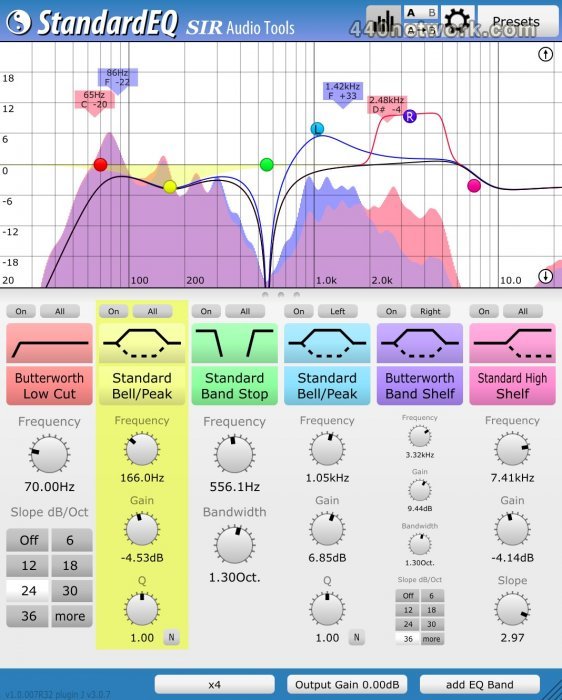
















Vous devez vous identifier pour poster un commentaire:
Identifiez vous grace à votre compte 440Software (MacMusic, PcMusic, 440TV, 440Forums, 440Software, ...) ou via votre compte FaceBook, Twitter ou Google.