 Live Intro v 8.2.1
13 oct. 2010
MacOS X UB
Live Intro v 8.2.1
13 oct. 2010
MacOS X UB
Improvements and feature changes
* Improvements to Amp presets including better folder organization, additional guitar and bass amp presets and various other changes.
* Improvements to sound quality in Drum Machines.
* Performance optimizations on many Rack presets.
* Many delay devices now use the "Fade" Delay Transition mode, to avoid clicks.
* All Latin Percussion sounds are additionally available as chromatically tuned Simpler presets.
Bugfixes
* Amp is now available in the trial version of Ableton Suite.
* Removed duplicate Amp presets.
* Fixed Hot-Swap behavior for a number of Session Drums and Drum Machines presets.
* Fixed a bug that prevented the use of soundcards with only one input on OS X.
* Fixed a crash that occurred when using a ReWire slave such as Reason and manipulating devices in the slave that were referred to by clips in Live.
 Live Intro v 8.2
22 sept. 2010
MacOS X UB
Live Intro v 8.2
22 sept. 2010
MacOS X UB
Improvements and feature changes
* Support for The Bridge, our collaborative project with Serato. The Bridge is free for users of Live/Suite 8.
* Amp, an audio effect that models guitar amps and cabinets. Amp is free for Suite users.
* Some changes were made to the Help Pages regarding how to report a crash and how to contact support. When restarting Live after a crash, Live produces a file named "Ableton Crash Report... .alp", whereas choosing "Get Support.." in Live's Help menu produces a file named "Ableton Status Report... .alp".
Bugfixes
* Improved compatibility for Antares Harmony VST. Now the plugin works in Stereo mode only when inserted in a track, while previously its 5 channels were active in such a case.
* Fixed a bug that could prevent Live from deleting temporary Projects.
* Fixed a rare crash that could occur with a combination of control surface selected in the Preferences, Ableton devices moved from track to track, and then tracks moved to different positions.
* Fixed a crash that could occur after undoing the move of a track containing a clip into a group track, which occurred with a specific state of the Live Set.
* Fixed a crash that could occur when entering mapping mode while a Max for Live device was in the clipboard.
* Fixed a crash that occurred after triggering a 'stop slot' and recording outside the punch region.
* Fixed a crash happening after pressing Del (return to default) after editing the volume of at least two Rack chains at once.
* Fixed a crash that would happen while Live is slaved, and opening a Live Set containing a MIDI clip ready to Overdub, which would try to be triggered when loading the Set, before the undo history is ready.
* Fixed a bug that would create corrupt documents if the user uses 'Save a Copy' but overwrites the original Live Set, then tries to restore that Set after a crash. Now, overwriting the current Set using 'Save a Copy' does the same thing as 'Save'.
* Fixed a crash that occurred while remotely changing scenes while editing some clip property.
* Core Audio driver is now listening for external sample rate changes, on the Mac.
* Fixed a crash that could occur after undoing the pasting of an Instrument into an empty MIDI track. The crash could happen in other ways too, but that's the easiest to describe.
* In some cases Live could crash when loading a document that overcomes limitation (like a Live set containing Operator on a computer where Operator is not unlocked).
* Fixed a crash caused by a rounding error, causing some memory corruption
* It was previously not possible to map a track group slot when the group track was unfolded, because the selection spreads over the whole local scene. Now the selection changes upon entering map mode, or when existing it, allowing to map the slot, and restoring the correct selection when done.
* Fixed a crash that happened when moving a Max for Live device containing a "getpath" object to another track.
* Live could hang changing clip parameters while jumping in the song while recording.
* On some systems, Live is able to create Live packs that exceed 2 Gb, but could not read them. This is fixed by upgrading our packing Libraries.
* Fixed a crash that happened in rare cases (revealed by using The Bridge, but it is not directly related to it) when trying to insert a first warp marker in an audio recording.
* Fixed a crash happening when some MIDI targets where not available anymore but called. For example, it happened when having 2 MIDI clip selected in Session view, in a track containing at least a device, and then flattening the track.
* Fixed a crash happening when rebuilding the set from the Undo history, related to 3rd devices.
* Fixed a crash that occurred when trying to open a certain kind of corrupt document
* Disabled editing the value of a VST plug-in parameter via the computer keyboard (only in the Ableton view of the plugin, not in the plugin's own interface). The VST specification doesn't allow Live to set the value correctly.
* Fixed a crash that happened on a Mac whenever the number of channels for the opened audio interface would change. For example, changing the sample rate for some devices would implicitly change the number of inputs and/or outputs.
* Fixed the drawing of notes while recording a MIDI clip in the Arrangement view.
* Fixed many issues that caused memory corruption when using Complex Pro. A bug that made 192Khz files sound distorted when stretched with Complex Pro has also been corrected.
* Fixed the display of looped MIDI clips in the Arrangement, which was a regression due to a fix that made MIDI notes draw correctly while recording (viewtopic.php?f=25&t=149012)
* Fixed a crash that could occur when uninstalling a Live Pack and making the Library unavailable, by unplugging the external drive it is on, for example.
* Fixed crashes that could occur when using sample files that have a sample rate greater than 192KHz and set to Complex or Complex Pro.
* Fixed a crash that happened when using "dead keys" in message boxes, like pressing "z" when the "Do you want to save this Live set" dialog box was displayed.
* Fixed a crash which was triggered by moving a fader or knob on a MIDI controller while in MIDI learn mode, and quitting Live at the same time.
* Fixed a crash happening when having an incoming MIDI mapped message that would reach Live while loading a document. This had to do with the Undo history not yet being created, while the incoming message needed to access it.
* Fixed Japanese text input. It was not possible to rename tracks with Japanese characters, for example.
 Live Intro v 8.1.3
20 avril 2010
MacOS X UB
Live Intro v 8.1.3
20 avril 2010
MacOS X UB
Bugfixes

 MacOS X UB
MacOS X UB
 Windows
Windows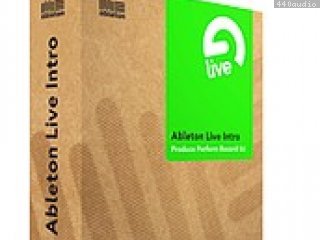













Vous devez vous identifier pour poster un commentaire:
Identifiez vous grace à votre compte 440Software (MacMusic, PcMusic, 440TV, 440Forums, 440Software, ...) ou via votre compte FaceBook, Twitter ou Google.