 Finale v 2014d
Dec 4, 2014
MacOS X Intel
Finale v 2014d
Dec 4, 2014
MacOS X Intel
It offers more palette options, a means to disable Smart Shape snapping, and many Mac-specific improvements including updated support for Quick Look, Spotlight, and Yosemite.
In addition to providing popular feature requests, 2014d also gives users an option to share anonymous Finale usage data with MakeMusic. This data will be used to better inform the design of future versions of Finale; no personally-identifiable or document-specific information will ever be collected, and you can change your mind about sharing at any time by choosing Help > Help Improve Finale.
 Finale v 2014c
Jul 8, 2014
MacOS X Intel
Finale v 2014c
Jul 8, 2014
MacOS X Intel
Finale 2014c addresses the following issues for both Windows and Mac users:
MIDI key velocity information is now played back in all layers.
Stop and start values are now interpreted correctly by Human Playback.
��it also addresses this Windows-specific issue:
Crashing behavior introduced in Finale 2014b on some Windows computers has been resolved.
��and these two Mac issues:
The audio sample rate is now retained in the Finale preferences.
Documents no longer print off-center when selecting crop marks or registration marks.
 Finale v 2014a
Jan 9, 2014
MacOS X Intel
Finale v 2014a
Jan 9, 2014
MacOS X Intel
Windows highlights include new View and Layout palettes and expanded compatibility for ASIO devices with locked sample rates.
Mac highlights include the resolution of a handful of playback issues (including older VST plug-ins, switching audio devices, and attached Bluetooth devices). Improvements were also made in the entry of multi-stroke characters, the use of Human Playback techniques, extract parts naming, and in a variety of scenarios using expressions.
 Finale v 2014
Nov 4, 2013
MacOS X Intel
Finale v 2014
Nov 4, 2013
MacOS X Intel
Among Finale 2014’s technological investments is a completely new file format, offering great flexibility for the future, and allowing Finale 2014 users to effortlessly share files, back and forth, with users of the previous version of Finale. Other architecture enhancements include improved Apple OS X support and a new audio engine.
Finale’s Linked Parts feature, which provides a dynamic link between a score and the associated parts, has been enhanced to provide increased flexibility in areas where users may wish selected items to look different in the score than the parts.
Dozens of additional world-class Garritan instrument sounds have also been added to Finale’s already robust collection. MakeMusic’s purchase of the Garritan Corporation in 2011 ensures this partnership is also poised for the future.
 Finale v 2012c
Nov 2, 2012
MacOS X UB
Finale v 2012c
Nov 2, 2012
MacOS X UB
Fixes in Finale 2012c
Expressions
The Delete Element dialog box now always appears when deleting an expression from the Expression Selection dialog box that exists in the score.
Smart Shapes
Custom smart-lines now copy and paste properly.
The Delete Element dialog box now always appears when deleting a custom smart shape from the Smart Line Selection dialog box that exists in the score.
 Finale v 2012b
Jun 27, 2012
MacOS X UB
Finale v 2012b
Jun 27, 2012
MacOS X UB
Automatic Range Checking
Automatic Octave Adjustments when copying between staves
The ability to export EPUB compatible files (viewable on most tablet devices)
New Finale Lyrics font makes lyrics more legible (even on tablet devices)
Dozens of improvements that target long-standing customer requests
 Finale v 2012a
Jan 12, 2012
MacOS X UB
Finale v 2012a
Jan 12, 2012
MacOS X UB
Finale 2012a is a free, downloadable update available to registered Finale 2012 Macintosh users. It offers an updated and resizable ScoreManager, expanded Audio Setup control, the ability to create SmartMusic accompaniments with vocal assessment, and more.
 Finale v 2012
Oct 8, 2011
MacOS X UB
Finale v 2012
Oct 8, 2011
MacOS X UB
Unicode Text Support
Score Manager controls how staves look and sound
More Garritan Sounds
Improved MIDI Instrument Setup
Playback Portability
Music Education Worksheets including Jazz Improvisation, Flashcards Repertoire
Finale Numerics and Finale Copyist Fonts
Improved Setup Wizard
Import graphics in PDF format
Export your score as a PDF and graphics tool enhancements
Improvements to Finale AlphaNotes Font
Improved Staff Layout
 Finale v 2011c
Apr 6, 2011
MacOS X UB
Finale v 2011c
Apr 6, 2011
MacOS X UB
Finale 2011c is a free, downloadable update available to registered Finale 2011 Macintosh users. It offers improved performance when switching tools while using a font management application (such as Font Explorer X or Font Agent Pro) and provides faster redraw when scrolling or entering notes in scores with many staves.
 Finale v 2011b
Nov 6, 2010
MacOS X UB
Finale v 2011b
Nov 6, 2010
MacOS X UB
Fixes in Finale 2011b
Expressions are no longer duplicated and linked to one another in specific files.
Extract Parts now correctly saves to Program Files\Finale 20011b, and will not concatenate the entire file path into the file name. (Windows only)
Opening a specific file no longer causes a crash. (Macintosh only)
All Finale document fonts are now recognized in other MakeMusic products including SmartMusic, PrintMusic, Finale NotePad and Finale Reader. (Macintosh Only)
Font type names now work consistently in non-U.S. operating systems. (Macintosh Only)
Type into Score now advances correctly when the Enter key is used. (Windows only)
All lyrics, including those on the first system, now update when their fonts are changed via the Lyric Window. (Macintosh only)
Changes to a user's "Configuration Files" location no longer cause the updater to rename the MacOS folder within the Finale application. (Macintosh only)
The updater no longer changes the MacOS folder within the Finale application. (Macintosh only)
 Finale v 2011a
Oct 11, 2010
MacOS X UB
Finale v 2011a
Oct 11, 2010
MacOS X UB
Updated Scanning Technology. Updated scanning recognition technology provides improved scanning results
and expanded support for Canon-brand scanners
Additional Expression Menu Commands. Four additional commands now allow convenient copying of expressions to adjacent staves.
Updated Broadway Copyist Font. The Broadway Copyist Text Extended font now includes additional characters including Æ, Ø, Œ, ¡, ¿, and others.
Improved Font menus and dialog boxes. Finale's updated Font menu and dialog box make selecting and editing fonts easier. (Macintosh only) Improved Quality for Exported Graphics. Exported bitmap graphics are now cleaner and sharper. (Macintosh only)
Bug fixes
 Finale v 2011
Jul 3, 2010
MacOS X UB
Finale v 2011
Jul 3, 2010
MacOS X UB
Improved Lyric Entry and Spacing
Lyrics are more easily entered, instantly appear exactly as they'll print out, and are automatically spaced with engraver precision.
Easier Staff Layout
New Staff Layout capabilities make it simple and intuitive to hide, move, and edit staves, groups, and brackets. Work in any order you wish, and never lose a note.
Garritan sounds
Finale now includes more than 375 world-class instrument sounds from the makers of Garritan Personal Orchestra. Free new sounds include bass trombone, brass section, children's choir ahs, flute section, electronic drum kit and more.
Music Education Worksheets
Finale now includes more than 800 ready-made, customizable music education worksheets and flashcards. New this year are jazz improvisation worksheets and more than 100 titles of classroom repertoire.
New Fonts
Hundreds of new font characters are included for percussion, mallet and handbell graphics.
Finale AlphaNotes Font
Created for use with beginning music students, the Finale AlphaNotes font places note names or solfège syllables inside noteheads.
Expanded Percussion Playback
Last year we simplified the process of getting notes on percussion staves to look – and playback – exactly the way you want them to. This year Finale 2011 makes it easy to switch between pitched and non-pitched percussion anywhere in your score.
Updated Aria Player
The Garritan Aria Player simplifies the process of changing MIDI channel assignments. Updated for Finale 2011, the Garritan Aria Player has an integrated Ambience reverb and the ability to save Ensembles.
Instant Capo Chords
Automatically add capo chords to your music with the freedom to control whether they replace or appear in addition to non-capo chords.
Improved Pickup measures and more
Pick-up measures automatically insert the correct rests when you start your score, improved file support for multiple-user environments, and a new Quick Reference Guide that shows you how to complete common tasks quickly and easily in Finale.
 Finale v 2010b
Dec 21, 2009
MacOS X UB
Finale v 2010b
Dec 21, 2009
MacOS X UB
Chords
Deleting a measure stack no longer deletes chords in the subsequent measure.
Copy/Paste
Time Signature changes now copy correctly when notes are excluded in the Edit Filter dialog box.
Graphics
Exported EPS files without embedded fonts now properly refer to the system's fonts upon viewing. (Mac Only)
Linked Parts
Expressions and chord symbols in the score no longer move when their corresponding items are moved across a barline in a linked part.
Percussion
All Row-Loff percussion sounds are now defined correctly for MIDI input.
Selection
Problems regarding non-contiguous measure selection have been resolved.
Staves
Special Part Extraction now works properly for staves requiring multi-measure rests.
Worksheets
Chord playback has been corrected in some ear training worksheets.
 Finale v 2010a
Oct 20, 2009
MacOS X UB
Finale v 2010a
Oct 20, 2009
MacOS X UB
# New Percussion Functionality including new options in the Percussion MIDI Map Editor that allow you to create custom percussion MIDI maps for ultimate control over the sounds your percussion staves play back.
# Support for Macintosh OS 10.6 (Snow Leopard)
# Enhanced integration of Staff Styles and Linked Parts – Apply Staff Styles to only the part or score you are viewing, and easily update staff styles in a score to match its part and vice versa.
# 271 Classroom Flash Cards designed to print double-sided (with the answers on the back) and to be used in front of the classroom. Topics include keys, note names, rhythm, vocabulary, and musical symbols.
# 126 Individual Flash Cards designed to print double-sided (with the answers on the back) and used by individual students for self-quizzing. Topics include keys, note names, and musical symbols.
# 30 Ear Training Worksheets designed to be used with the free, downloadable Finale Reader. Students can print the worksheets, use the Finale Reader to play the examples, and write the answers on the printed worksheets. Topics include intervals, chords, and melodic dictation.
 Finale v 2009c
Aug 16, 2009
MacOS X UB
Finale v 2009c
Aug 16, 2009
MacOS X UB
Finale 2009c solves an authorization issue in Macintosh OS 10.5.7 and adds support for Aria-based Garritan Sound Libraries that are sold separately.
 Finale v 2010
Jun 5, 2009
MacOS X UB
Finale v 2010
Jun 5, 2009
MacOS X UB
Percussion Notation
We've simplified the process of getting notes on percussion staves to look – and playback – exactly the way you want them to.
Chords
Change or delete notes without changing your chords. Attach chords to measures – whether or not they contain notes or rests – and have the chords appear and playback correctly.
Garritan sounds
Finale now includes more than 350 world-class instrument sounds from the makers of Garritan Personal Orchestra. Free new sounds include organ, a variety of electric guitars, five octaves of handbells, and a brush drum kit. Learn more.
Automatic Rehearsal Marks
Use a keystroke to enter rehearsal marks and Finale automatically sequences them correctly and dynamically updates them when you delete, insert, or move any rehearsal mark or measure.
Music Education Worksheets
Finale now includes hundreds of ready-made, customizable, music education worksheets designed for K-12 students.
Graphics Support
Export as .JPEG, and .PNG and import as .JPEG, .PNG, .BMP, and .GIF in addition to previously supported formats of .TIFF, .EPS.
Broadway Copyist
Inspired by the golden era of handwritten Broadway scores, the Broadway Copyist hand-written font offers a lighter, classic appearance.
VST/AU Support & Updated Aria Player
Finale now supports all third-party VST/AU Instruments and Effects, providing users with unlimited sonic possibilities. Updated for Finale 2010, the Garritan Aria Player simplifies the process of changing MIDI channel assignments.
Measure Numbers
Control measure number alignment, positioning, and fonts separately in your score and linked parts.
Scanning Improvements and More
New Smartscore Lite scanning interface enables you to specify the instrumentation so that your staves will automatically be properly transposed and configured for playback. Also new are transparent selection handles, exporting lyrics to a word-processing document, and improved help documentation.
 Finale v 2009b
Nov 6, 2008
MacOS X UB
Finale v 2009b
Nov 6, 2008
MacOS X UB
Exported EPS files now properly display ties.
 Finale v 2009a
Oct 29, 2008
MacOS X UB
Finale v 2009a
Oct 29, 2008
MacOS X UB
* Many more time-saving enhancements to the entry of expressions, including Staff Assignment Lists, an expanded category designer, layer assignment improvements, more Score Lists (formerly "Staff Lists") and additional powerful timesaving keystrokes. More
* Ambience Reverb is now included for Intel-based Macs, offering advanced control over great–sounding reverb. Macintosh playback problems, where users of specific audio interfaces only heard the left channel, have been resolved.
* SmartScore Lite Scanning Improvements – Support for triplet recognition and improved results when scanning polyphonic music.
* Improved Cross-Platform Font Handling. If you share Finale files between Mac and Windows computers, you've probably been puzzled by "MacSymbolFonts.txt" messages. Never again. Now Finale makes intelligent decisions for you AND offers better control if you need it.
* Improved placement of articulations. Fermatas and other articulations entered on a rest will automatically center correctly.
* Clearing Staff Styles is Now Easier. With the Staff Tool selected, press the Clear or Backspace key to clear any existing Staff Style in the selected region, and press the same key twice to clear the music.
* Graphic Export Settings are now preserved between Finale sessions.
* The appearance of Finale's interface in Windows Vista has been updated.
* Dozens of other improvements, including the playback of slurs, Human Playback, Cautionary Accidentals, EPS and PostScript output, and much more.
 Finale v 2009
Jul 15, 2008
MacOS X UB
Finale v 2009
Jul 15, 2008
MacOS X UB
New Features in Finale 2009:
- Categorized Expressions -- Finale's new Expression categories allow all markings of a similar type (e.g. dynamics) to share font, positioning, and staff list settings.
New Expression Positioning -- Expression positioning is now part of every expression category's definition, and can also be assigned individually.
Drag-apply Expressions -- You can now click and drag over multiple staves to apply expressions en masse.
Simplified Staff Lists -- Staff lists are now part of expression categories, which makes editing, copying, and assigning expressions that apply to the full score easier.
Easier Metatool Assignment -- You can now assign several metatools at once in the Expression Selection dialog box.
Attachment Indicators -- Each expression is now equipped with an indicator that displays its attachment point on the staff (relative to the beat or measure). Expressions can now be dragged to different beats, measures, or staves to change their attachment point.
Selection Dialog Box Zooming and Resizing -- New "Zoom In" and "Zoom Out" buttons, and resize functionality have been added to Finale's selection dialog boxes for easier navigation. Some dialog boxes that benefit from this are the Expression Selection dialog box, Articulation Selection dialog box, and Shape Selection dialog box.
Multiple Page Viewing and Editing -- Finale now displays more of your score at once with multiple pages accessible for convenient editing.
Finalescript 2.0 -- Finale's scripting language is now capable of calling virtually any command, whether in a dialog box, menu, or list. Press any button, check any check box, or enter a value into any text box. With an integrated dictionary and dynamic text coloring, creating powerful scripts is easier than ever.
Updated Human Playback -- Human Playback Enhancements include user interface improvements, compatibility with the Aria player, a new technique set supporting Finale 2009's open VSTAU abilities, and additional fixes and improvements. Plus Human Playback options are now found in Finale's MIDI menu, making access to different styles – as well as techniques and preferences – much more accessible.
New Aria Player -- The Garritan Aria Player is included FREE and is fully integrated into Finale 2009. It offers superior sound, more control, and a vastly improved user playback experience.
Full VST/AU Instrument Support -- Use any VST instrument plug-in and accompanying instrument libraries.
Improved Playback Performance -- With new ASIO drivers, Finale's playback engine has been retooled to allow for higher playback quality.
Updated SmartMusic Accompaniment Creation -- Creating SmartMusic Accompaniments (.SMP files) has never been easier with improvements to both Finale's saving mechanism and SmartMusic's interpretation capabilities.
Updated Music XML -- With support for MusicXML 2.0, +90 new features and a more transportable compressed file format, sharing documents between notation programs and between different versions of Finale is more accurate than ever.
Tapspace Virtual Drumline Sounds -- Finale now includes a library of performance-quality marching and concert percussion sounds by Tapspace.
Garritan Sounds -- Additional Garritan sounds include baritone sax, vintage electric piano, electric guitar, electric bass, vibraphone, handbells, mellophone group, baritone group, additional marching percussion cymbals, and more.
Enhanced VST/AU plug-in management -- Now specify which VST/AU plug-ins load, eliminating conflicts and assisting troubleshooting.
Fixes in Finale 2009:
Exercise Wizard
The session specific Items To Copy no longer affects the Exercise Wizard (i.e. if notes are not selected to be copied, the exercise will no longer be empty [no notes present]).
Expressions
Copy Multiple no longer causes Expressions to be duplicated.
The Begin Playback at 'Position in Measure' setting of the Expression Assignment dialog box now functions properly.
Default file extensions are no longer uppercase.
The "Allow Individual Edits Per Score" setting no longer causes expressions to jump when selected or nudged.
The mouse cursor is now hidden while dragging Expressions.
Unnecessary full redraws no longer occur when using the arrow keys in the - Expression Selection dialog box.
Unmodified keys (i.e. D) no longer modify objections in the selection dialog box.
In an overfilled measure, you can now assign expressions to beats outside the normal time signature.
Human Playback
Fermatas no longer hang some files during playback with Human Playback.
Human Playback now considers tempo when applying tempo changes to "rit." expressions.
Miscellaneous
The Mass Edit Tool can no longer be accessed by using the traditional tool palettes.
Ossia
Ties in the source measure are no longer ignored in ossia measures.
Page Layout
Scrolling no longer deselects Page Layout handles.
Horizontal scroll now works at low view percentages.
Page View
Show Postscript Preview no longer only shows one page.
Playback
The window frames for VST plug-ins are no longer resizable.
With HP set to None, Measure expressions with key velocities no longer playback incorrectly.
Scroll View
Setup Wizard's default time signature is now 4/4 (instead of C).
Setup Wizard
The mnemonic for the Measure control no longer indicates the letter A.
Selection
The Expression Designer in Finale for creating SmartMusic Marker Expressions no longer uses the 1-100 scale for IA instead of 1-10.
A warning appears no longer while trying to do a SmartFind and Paint function recommending you turn on partial measure selection.
Selection between optimized staves no longer produces unexpected results.
Smart Shapes
Custom Smart Shapes no longer cause certain files to hang.
Slurs attached to notes with articulations no longer draw and print with unduly high slur contours.
Staff Tool
Staff styles are no longer duplicated on Paste Multiple.
Applying a staff style no longer causes manuscript paper to be absent from pages 2 and up.
Chord symbols on staves set to a chromatic transposition are now transposed properly.
 Finale v 2005b
Feb 8, 2005
MacOS X PPC
Finale v 2005b
Feb 8, 2005
MacOS X PPC
Fixes :
Edit Menu :
- The Repeat End marker for the first set of Repeats is now appears when you have back to back simple repeats without repeat endings.
- "Play Only on Pass" is now checked with a value of 1 by default for Repeat Ending markers.
- Repeat End markers are no longer entered incorrectly when automatically creating/updating repeats. (Windows only)
- The Beginning Rehearsal Mark setting is not retained while switching to some pages of the Edit SmartMusic Markers dialog box. (Macintosh OS X only)
- A Wait For Note markers can now only be added to notes (not rests) in the Add SmartMusic Markers dialog box. (Macintosh OS X only)
- Grace Notes in SMP files no longer display in the Wait For Note dialog box in Add SmartMusic Markers.
- Wait for Note SmartMusic Markers are now placed correctly on the first bar if there is a pickup measure.
Measure Tool :
- In Finale 2005a, while inserting measures into some files converted from an earlier version, a message no longer appears that indicates the file is damaged.
Plug-ins :
- Human Playback: Sixteenth note tuplet percussion (e.g. snare drum) rolls delineated by a roll articulation no longer stutter during playback at fast tempos with some Human Playback styles. - Human Playback: Notes with decrescendo hairpins (>) no longer increase in volume suddenly just prior to release.
- Human Playback: Playback no longer stumbles when it encounters fast notes with hairpins.
 Finale v 2005
Oct 22, 2004
MacOS X PPC
Finale v 2005
Oct 22, 2004
MacOS X PPC
Finale Performance Assessment (FPA) Utilizing SmartMusic technology to be further differentiated from its competitors, Finale 2005 can create music files which students can see and play in the revolutionary FPA application (now available as a free download at www.finalemusic.com). Students can practice the music at any tempo, hear how it is supposed to be played, and even be assessed with red and green notes which show them what they did wrong and how to do it right. Students can also record themselves for instant feedback and self-evaluation. The recordings can be saved to disk or e-mailed to teachers along with the grade FPA gave their performance.
Engraver Tuplets Default tuplet positioning looks great (even when tuplets begin with rests) and tuplets automatically reposition when notes are moved on the staff. Tuplet brackets avoid staff lines and rests and follow the angles of stems and notes. Many new automatic positioning and editing enhancements have been added.
Create SmartMusic Accompaniments A new SmartMusic Wizard makes it easier than ever to create accompaniments with advanced features for solo works, exercises, warm-ups, and more, for use in the classroom or for student use at home.
Row-Loff Marching Percussion Sounds Dozens of high-quality marching band sounds are included free with Finale 2005.
Human Playback Enhancements Users can now combine multiple Human Playback styles in a single piece and edit the results with the Finale MIDI tool. Additionally, Human Playback has more control and new features for 2005 the result is that music plays back with more lifelike nuance than ever before.
Macintosh/Windows on a single CD together For the first time ever, both Finale for Macintosh and Finale for Windows are found on the same CD. Those who have a Windows computer at work and a Macintosh computer at home have all they need with a single purchase.
Intelligent repeats, grace note and other music-spacing improvements, expanded Setup Wizard, new TG Tools plug-ins, transportable staff lists, the ability to record continuous data in HyperScribe, and third-party sound font support are among the many other new features
 Finale v 2004c
Sep 22, 2004
MacOS X PPC
Finale v 2004c
Sep 22, 2004
MacOS X PPC
EPS Export support
 Finale v 2004c
Sep 21, 2004
MacOS 9
Finale v 2004c
Sep 21, 2004
MacOS 9
EPS Export support
 Finale v 2004b
Mar 23, 2004
MacOS X PPC
Finale v 2004b
Mar 23, 2004
MacOS X PPC
Finale 2004b is designed for use with OS 9.x (in addition to OS X 10.2 or greater).
New File Maintenance dialog box allows you to remove duplicate library elements. Remove Deleted Items and Test File Integrity features are also found here. (Look in the Options Menu/Data Check submenu).
Many fixes
 Finale v 2004b
Mar 22, 2004
MacOS 9
Finale v 2004b
Mar 22, 2004
MacOS 9
Finale 2004b is designed for use with OS 9.x (in addition to OS X 10.2 or greater).
New File Maintenance dialog box allows you to remove duplicate library elements. Remove Deleted Items and Test File Integrity features are also found here. (Look in the Options Menu/Data Check submenu).
Many fixes
 Finale v 2004
Nov 22, 2003
MacOS X PPC
Finale v 2004
Nov 22, 2003
MacOS X PPC
enhanced simple note entry
smart word extensions
smart page turns
smart cue notes
smart hyphens
layer improvements
automatic expression placement
beam across barlines plug-in
cross-staff beaming plug-in
mixed fonts in expressions
human playback
smartmusic sound font
smartmusic accompaniment enhancements
drum groove plug-in
save as Audio CD file
improved MicNotator
FinaleScript (write macros for Finale)
Mac OSX support
... and much more
less...

 MacOS X Intel
MacOS X Intel
 Windows
Windows
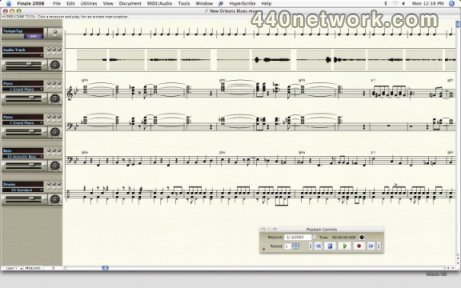















You must sign-in to post your comment:
You can signin with your 440Software account (MacMusic, PcMusic, 440TV, 440Forums, 440Software, ...) or via FaceBook, Twitter or Google.