 Reason v 9.5
Jun 3, 2017
MacOS X Intel
Reason v 9.5
Jun 3, 2017
MacOS X Intel
Added support for VST 2.4 instrument, effect and utility plug-ins
Added Delay Compensation functionality
Added Export Device Remote Info function to File menu, allowing you to export a text file with Remote-ables for selected device
Updated Reason Patch Collection with minor text and bug fixes
Improved handling of hidden displays in Rack Extensions
Improved error reports and statistics
 Reason v 9.2
Jan 28, 2017
MacOS X Intel
Reason v 9.2
Jan 28, 2017
MacOS X Intel
Added support for Rack Extension SDK 2.5. Rack Extensions now support sample loading, hidable widgets and more.
Reason Patch Collection now includes all patches from Electromechanical and the office favorite patch Bass One’o’One (Reason only).
The patch Rheem GlitterTop is now correctly categorized as Electric Piano (Reason only).
Fixed a bug where a sample from the Factory Sound Bank could be self-contained which would lead to issues.
Fixed an issue where notes could hang when using Players with the External MIDI Instrument (Reason only).
 Reason v 9.1
Sep 15, 2016
MacOS X Intel
Reason v 9.1
Sep 15, 2016
MacOS X Intel
 Reason v 9
Jun 25, 2016
MacOS X Intel
Reason v 9
Jun 25, 2016
MacOS X Intel
Reason 9 introduces three Player devices that instantly transform any MIDI input into compelling music. Note Echo creates rhythmic, pitched MIDI delays for melodies, drum rolls, and more. Scales & Chords turns simple melodies into beautiful harmonies and chords so you can stay focused on the music making. Transpose notes to a selected scale and automatically generate chords for your song, no music theory required. Dual Arpeggio transforms chords into intricate and inspiring rhythms. From classic up-and-down to polyphonic and polyrhythmic, Dual Arpeggio breathes new life into any instrument in your Reason rack.
Reason’s new Pitch Edit mode helps you produce flawless vocals. Fix out-of-tune notes, adjust vibrato, change your timing, create new melodies from your recording, change the dynamics, and more. Audio to MIDI lets you convert your vocals to MIDI notes for endless sound manipulation possibilities.
Reason 9 also comes with 1000 new cutting-edge sounds to ignite your creativity. Whether you make chart-topping anthems or the sound of the underground, Reason's new sound bank will take your music to the next level. The legendary Reason rack is also enhanced with key workflow improvements and darker theme options, perfect for late-night studio sessions.
Reason 9 also now includes the popular Pulsar dual channel LFO—previously available as a Rack Extension ($49) via the Propellerhead shop. Use Pulsar to introduce variation to your sounds, create entirely new ones using its advanced and flexible modulation, or load up any of the masterfully crafted presets for instant inspiration.
 Reason v 8.3beta
Jun 12, 2015
MacOS X Intel
Reason v 8.3beta
Jun 12, 2015
MacOS X Intel
RV7000 mkII
Explore creative reverb sounds with RV7000 mkII! The new version of Reason’s cornerstone reverb effect turns RV7000 into a fully featured convolution reverb. Load any of the supplied impulse responses or create your own otherworldly reverb effects by sampling or loading your own impulse responses.
Browse where you are!
Call up Reason’s browser from where you work! The new browser introduced in Reason 8 offers a vastly improved workflow, but was previously only accessible from the main window. After feedback from users who use Reason with the rack in a detached window, you can now access the browser from there as well.
Zoom to Selection
Move quickly from birds-eye view to close-up. Hit the Z key to zoom to your selection and hit Z again to zoom back out. This is a real time-saver when editing and arranging!
MIDI in the Rack
Some Reason users spend most of their creative work in the rack view. Now you can select what device receives your master MIDI controller input directly from the rack, without having to go to the sequencer.
 Reason v 8.2
Apr 2, 2015
MacOS X Intel
Reason v 8.2
Apr 2, 2015
MacOS X Intel
Reason will now automatically detect if there is a newer version available, and optionally download and install this.
A typical Reason update (without soundbanks) is now around 100 MB - a tenth of its old size!
If sound banks (Factory Sound Bank, Orkester and the content bank for ID8) are missing when Reason is launched, the program will now offer to download and install them.
Sound banks are now located in a global folder, which means new Reason updates can continue using the same sound banks without having them replaced or copied. It also means that different, parallel Reason installations can share the same sound banks.
Reason and Authorizer no longer includes the Codemeter driver. Reason will run with Internet Verification (or in Demo Mode) without Codemeter. Codemeter can be downloaded separately for new users, should they need to run Reason without internet access.
When browsing patches, you can now Revert back to the patch that was loaded when you started browsing.
The color palette for tracks, channels and clips has been extended to 32 colors.
The remotable items for Redrum have been extended to allow programming of Redrum patterns from a control surface.
Reinstated key command for Show/Hide Recording Meter: Command-F3 (Mac) or Ctrl-F3 (Windows).
Reason comes with a version of Authorizer that support Rack Extensions larger than 2GB.
Help files and documentation are no longer installed with the program, but accessed online.
Removed 32-bit support. Version 8.2 is a 64-bit application only.
Added updated Remote files for Livid Instruments.
Fixed a memory allocation bug in Reason Essentials that could cause glitches under some circumstances.
Fixed a bug where Authorizer misbehaved if initial installation duties failed.
Keyboard focus is now returned to the sequencer after the user makes settings in the Transport panel.
Fixed potential crash bug when scrolling time position during recording.
Fixed a bug where Reason would assert when adjusting clip length during recording.
Added version check of sound banks
Fixed typos on Login Screen (German localization)
Extended allowed username length in all login/authorization dialogs
Updated Drop to Propellerhead icon.
Updated template songs with larger Zoom in Edit Mode + larger screen size
Fixed a bug where Reason would assert if setting tempo / position to very high values.
Browse focus would be lost when adjusting any parameter on the browsed device, if it was inside a mixer channel Insert FX container.
Fixed a bug where Loop on/off wasn’t properly mirrored in both applications when Reason was ReWired.
Fixed a bug where Reason couldn’t start if there was a broken Rack Extension.
Fixed a bug where Reason could crash if the user didn’t have proper access rights to some folders.
Improved track pad scrolling in the sequencer.
 Reason v 8.0
Sep 30, 2014
MacOS X Intel
Reason v 8.0
Sep 30, 2014
MacOS X Intel
Reason 8 introduces a redesigned user interface, fresh new look and even smoother creative flow. Quickly and easily access your sounds, loops and patches whenever you need them using a new browser and search window—a one-stop-shop for creative inspiration. Dial-in incredible guitar and bass tones with a collection of new amps from legendary circuit modeler Softube—simply plug in your instrument, crank up the volume and experience the uncompromising tone, response and dynamics of the world’s finest classic amplifiers.
Reason 8 also features countless usability improvements that put the flow back in workflow. Drag-and-drop from anywhere to anything and work faster with fewer clicks. Edit your tracks quickly with more powerful sequence note editing. Reason 8 lets you flow seamlessly from initial idea to completed song. And, with an ever-expanding selection of Rack Extension plug-ins available in the Propellerhead shop, you can easily expand your rack to include everything your music needs—now and in the future.
 Reason v 7.1.1
May 31, 2014
MacOS X Intel
Reason v 7.1.1
May 31, 2014
MacOS X Intel
This free maintenance update addresses the following issues:
Fixed a problem where moving cables and rack devices could cause extremely slow rendering on some computers.
Fixed a bug where previewing certain WAV files in 32-bit floating point format could cause a crash.
Fixed a bug where arpeggiators in some Rack Extensions would get out of sync with the main Reason sequencer.
Attempting to download a huge number of Rack Extensions at the same time will no longer cause Authorizer to crash.
The asterisk indicating subtick lengths and positions is now always shown properly in the Clip Inspector.
Loading samples without root key info would sometimes cause root key to be set to the lowest possible key. It’s now properly set to C3.
A couple of internal fixes that could cause problems in some cases.
Added support for Akai MPK 225-261 controllers.
Added and extended support for several Livid Instruments controllers.
 Reason v 7.1
Apr 10, 2014
MacOS X Intel
Reason v 7.1
Apr 10, 2014
MacOS X Intel
Support for Custom Displays in Rack Extensions (SDK v.2).
Rack Extensions built with SDK v.2 will perform math functions faster.
Improved MIDI Clock Sync, with new settings.
Reason can now send error reports and usage statistics.
Shift-dragging devices will now re-route them properly.
Better indications on audio clips.
Various ReWire fixes.
Reason can now import WAV files in 32 bit float format.
Slices in self-contained REX files can now be used as samples.
A Spectrum EQ button has been added to the Master Section device in the rack.
Adjusted BV-512 Dry/Wet behaviour.
It’s now possible to use the Razor tool on open audio clips.
Split at Slices with a huge amount of slices selected will no longer make Reason freeze.
Includes new Codemeter version: 5.10a
A great number of minor bugs fixed!
 Reason v 7.0.1
May 17, 2013
MacOS X Intel
Reason v 7.0.1
May 17, 2013
MacOS X Intel
Fixed a bug that could lead to an “Unexpected Exception” message when starting Reason under certain conditions.
Fixed a bug where the spectrum EQ window did not function properly after sample rate changes.
Fixed a bug where Reason could crash under certain conditions after changing display settings on Mac.
Added Remote codec for Novation Launchkey.
Fixed Rack Extension download time-out problem in Authorizer.
Fixed a problem in Authorizer where an “Internal Error” dialog could be shown when trying to start a new Rack Extension download if old downloads were still in progress.
 Reason v 7.0
Apr 30, 2013
MacOS X Intel
Reason v 7.0
Apr 30, 2013
MacOS X Intel
With Reason 7, users can integrate all their instruments into Reason with MIDI out, automatic audio slicing and audio quantize, and even convert their recordings into REX loops for further creative possibilities in the rack. For mixing, Propellerhead is introducing a spectrum analyzer with visual EQ controls; group and parallel mix channels; and many workflow improvements to help users sound better, easier. To inspire, Reason 7 makes it easier to import audio from users’ music libraries and the web with support for mp3, aac, wma and more. The enhanced Factory Sound Bank comes fully loaded with tons of new loops and drum kits, while the new Audiomatic Retro Transformer effect unit adds a futuristic-vintage sound to any tracks, never more than a mouse-click away.
 Reason v 7beta
Mar 12, 2013
MacOS X Intel
Reason v 7beta
Mar 12, 2013
MacOS X Intel
With Reason 7, users can integrate all their instruments into Reason with MIDI out, automatic audio slicing and audio quantize, and even convert their recordings into REX loops for further creative possibilities in the rack. For mixing, Propellerhead is introducing a spectrum analyzer with visual EQ controls; group and parallel mix channels; and many workflow improvements to help users sound better, easier. To inspire, Reason 7 makes it easier to import audio from users’ music libraries and the web with support for mp3, aac, wma and more. The enhanced Factory Sound Bank comes fully loaded with tons of new loops and drum kits, while the new Audiomatic Retro Transformer effect unit adds a futuristic-vintage sound to any tracks, never more than a mouse-click away.
 Reason v 6.5.3
Jan 8, 2013
MacOS X Intel
Reason v 6.5.3
Jan 8, 2013
MacOS X Intel
Fixed a problem related to scrollbars under Mac OS 10.8, where the program could crash.
Fixed a Create Menu bug, where sometimes the wrong device would be created.
Fixed a bug in how the Browser uses the registry under Windows. This could lead to situations where some file types couldn’t be browsed and loaded.
The Download All function for Rack Extensions could cause the Authorizer to misbehave or fail.
 Reason v 6.5.2
Nov 9, 2012
MacOS X Intel
Reason v 6.5.2
Nov 9, 2012
MacOS X Intel
Authorizer now works properly under Windows 8.
Reason now works with AMD processors under Windows 8.
Fixed Combi patch backwards compatibility that was broken in 6.5.0 and 6.5.1.
Default browse locations now work as in Reason 6.0.2.
Rack Extensions now respond to sample rate changes in the ReWire host.
Dropped support for 22,050 Hz sample rate on playback and export.
Fixed crash bug when exporting song containing a placeholder device.
Stopping playback now cuts hanging notes in Rack Extension devices.
Fixed a bug that caused audio glitches in Neptune’s Live Mode.
Fixed resource/memory leak when browsing in locations with lots of items.
Fixed a bug in NN-XT when doing Set Root Notes From Pitch Detection.
Fixed a bug where bounced samples defaulted to 0% Loop.
Authorizer will no longer request downloading of license data when it’s not necessary.
Fixed some ReWire bugs.
Fixed a bug where the Master Section’s Insert FX would be moved when moving a connected device to another position in the rack.
Fixed some name label bugs in template songs.
Minor bug fixes.
 Reason v 6.5.1
Jul 11, 2012
MacOS X Intel
Reason v 6.5.1
Jul 11, 2012
MacOS X Intel
Fixed a bug where resetting a Combinator containing more than one selected device caused a crash.
Fixed performance issues with Alligator on 32-bit Windows.
Fixed a bug where context clicking on mixer parameters did not work if the rear of the rack was in view.
Fixed a bug where under specific conditions a Rack Extension could cause a crash.
Minor Rack Extension hosting fixes.
 Reason v 6.5
Jun 15, 2012
MacOS X Intel
Reason v 6.5
Jun 15, 2012
MacOS X Intel
Propellerhead today released new versions of their award-winning music making platform: Reason 6.5 and Reason Essentials 1.5. New in these versions is the introduction of Rack Extensions—a groundbreaking new technology from Propellerhead that opens up the rack to third parties, enabling developers to create their own instruments and effects for Reason and allowing users to expand their collection of instruments and effects with the Reason devices they want.
 Reason v 6.0.2
Dec 21, 2011
MacOS X Intel
Reason v 6.0.2
Dec 21, 2011
MacOS X Intel
This version fixes the following issues:
Viewing the sequencer area by pressing F7 would always reset keyboard focus to the track list, with confusing results. Now the keyboard focus setting is properly remembered.
If you changed settings in the Tool window when there was no open song document, the program could crash.
The output of the RV-7 "Large Hall" algorithm was in mono.
Copy command (Copy to clipboard) could cause an "Unknown Exception" error message.
A few remote codecs (including Behringer BCR/BCF, Korg Kontrol49 and mikroKontrol) were not properly replaced when Reason 6 was installed over an existing Reason 5 installation, which made them stop working under Windows 64. Now they are replaced by the new version at installation.
Some audio hardware models (that worked fine in Record) stopped working with Reason 6 under Mac OS X.
If Reason received MIDI Clock while in ReWire mode, the program could crash.
With some HID devices (e.g. Tablet input devices of certain brands) connected, Reason couldn't launch properly.
Bounce Mixer Channels would cause Reason to hang if the program was in MIDI Clock Sync mode.
Using the Speaker tool repeatedly in the audio editor could occasionally make the program hang.
When the scratch disk became full, Reason 6 could crash.
Old non-unicode keyboard layouts (Mac only) could cause Reason 32-bit to crash at startup
On a Mac with a two-monitor setup and the SecondBar tool running, some actions could cause Reason to crash.
Loading samples, opening and saving songs could take a very long time in some situations.
General performance has been improved in many areas.
The Novation Automap Control remotemap has been updated
Remote support for Teenage Engineering OP-1 has been added.
 Reason v 6.0.1
Sep 30, 2011
MacOS X Intel
Reason v 6.0.1
Sep 30, 2011
MacOS X Intel
In rare cases, the Save and Optimize could destroy the song file. This would happen if the operating system reported a problem to Reason at a bad (very specific) moment during save and optimize.
Using the context menu on text fields in the tool window that could cause a crash.
If some actions were performed in the browser while the name of a Favorite was being edited, this could cause a crash.
Tempo map information embedded in audio files within ReFills couldn't be read properly. Now it can.
The program now includes Line 6 TWXY 5.26.0. This allows access to computer authorized Line 6 models in Reason and makes the program compatible with Pod Farm 2.5.
Zooming with the scroll wheel has been made smoother.
The vertical navigator in the mixer did not reappear correctly (after being automatically hidden).
The previous version accidentally included a beta version of ReWire. Now, the deployment version is included instead.
Removed some misplaced text from the context menu in mixer (when running the program in French).
 Reason v 6.0
Sep 10, 2011
MacOS X Intel
Reason v 6.0
Sep 10, 2011
MacOS X Intel
Mix in studio grade quality
The fully equipped mixing desk adds a big studio signal chain to all your sound sources. Every audio and instruments track has its own channel strip — the built-in EQ, dynamics and advanced routing will give your music that unmistakable million-dollar console sound. The "radio ready" master bus compressor gives your mixes that extra punch.
Pulveriser
Pulveriser puts crunchy compression, dirty distortion, a multimode filter and flexible modulation in a single, sound-crunching effect.
The Echo
The Echo is an advanced stereo echo bringing together the brilliance of modern delays with the organic sounds of analog circuitry and old-school tape machines. The Echo is equal parts pristine stereo delay, sound sculpturing toolbox, and playable performance effect.
Alligator
Alligator is a three band pattern-based gate effect that turns bland pads into rhythmic textures, radically twists your loops, and tweak boring beats into blockrocking breaks.
Neptune
New in the Reason rack is the Neptune pitch correction and voice synth device. Neptune turns your performances into pitch-perfect ones in no time. Simply play your new harmonies on your MIDI keyboard for instant backing vocals.
Audio recording
Capture your ideas with a minimum of mouse clicks and menu actions — version 6 introduces unlimited hard disk tracks and rock solid audio recording in Reason.
Time stretch & audio transpose
With our now legendary non-destructive time stretch, you can actually record first and pick your tempo later. And with the brand new audio transpose you can even record first and change the key later. Change the tempo of your song, and the audio follows right along. Non-destructively change the pitch with a mouse click.
Recording meter
The large Recording Meter overlay lets you tune your guitar and set the levels from across the room.
Line 6 guitar and bass amps
With the virtual guitar and bass PODs® from amp and cab simulation experts Line 6, Inc. you are never short of interesting tones and timbres.
Comp editor
As a perfect performance may be less than perfect from scratch, Reason 6 features our swift and easy to use comp editor. Building the ultimate vocal track is as simple as selecting the parts that work and muting the ones that don't. Exit the comp editor and listen to the results; a perfect take containing only the good parts.
Expert exporting
Want to move your song over to your DAW? In one single click, Reason will export your separate mixer channels as individual audio stems, with or without effects. Need just the effects? No problem.
More sounds
The included Factory Sound Bank has been expanded with thousands of new patches and loops for Reason's instruments, and hundreds of patches for the new Pulveriser, The Echo and Alligator effects. Finding your sound has never been easier.
 Reason v 5.0.1
Nov 30, 2010
MacOS X Intel
Reason v 5.0.1
Nov 30, 2010
MacOS X Intel
* The handling of bad sound drivers has been improved, lessening the risk of a crash due to faulty drivers.
* Added Remote support for M-Audio Oxygen 88.
* Added localized help and documentation in German, Japanese and French. Note: The localized help and documentation files are automatically included when Reason or Record are installed from the DVD. When downloading Reason or Record, you need to download and install localized help and documentation separately.
* During certain circumstances, if a MIDI control surface was locked to a device and the user deleted any device from that song, the program could crash. This would happen if there was another song open and that song was playing back in the background.
* The "Arpeggio Notes to Track" function on the RPG-8 could cause the program to crash if some of the RPG-8 parameters had been automated.
* Saving a patch could in rare cases cause the program to crash. This happened if the user loaded a patch from a folder containing a huge number of patches, then moved the patch file to another folder and finally attempted to resave the patch by Alt-clicking the Save Patch button on the device.
* In some cases, after copying and pasting a sample-based device from one song to another, the pasted device could refer to the wrong samples if the samples were self-contained.
* Cable drawing has been slightly improved.
* Thor's step sequencer in random mode triggered two voices. This could happen when the "Step" run mode was selected and the direction was set to "Random".
* The program will occasionally check the available hard disk space. On some systems, these checks could make the user interface temporarily unresponsive.
* Duplicating devices a large number of times could cause a graphical bug in the rack.
* A number of localized (translated) text strings were cut off.
* Voice handling for the NN-XT has been optimized slightly.
* Dr. OctoRex slice numbers were not shown correctly in Edit mode when using the application in German.
* If a song used SoundFonts under Windows Vista or Windows 7, the program could store the wrong path to the referenced samples. As a result, there would be missing sounds next time the song was opened.
* Switching from MIDI sync to internal sync could result in an "Unknown Exception" alert.
* The program could become very unresponsive when working with songs with a large number of self-contained samples.
* Songs or combi patches could load with incorrect settings. This happened if a Combi rotary or button had been programmed to control a certain device parameter, and this parameter had been changed "manually" so that its state conflicted with the Combi rotary/button. After saving and loading, the setting of the device parameter was reset to match the Combi settings.
* When stopping after recording in ReWire mode, the program could freeze for a few seconds.
* Updated some Japanese translations.
* The program could assert when changing to virtual MIDI input settings.
* Kong's Nurse Rex in Slice Trig mode within a Mute Group would not mute the voice when another pad was triggered.
* A crash could be caused by dragging one or more half width devices and hovering over a Disk Channel device that doesn't show inserts.
* The function of bouncing several audio clips to new samples or to a new recording could take longer than expected.
* The remote override mode was not completely blocked while the program tried to quit.
* Muted audio clips in Blocks while adjusting the Block Clip offset could look a bit peculiar.
* Sample Editor now handles samples with a sampling frequency below 8000 HZ correctly.
* Names of Mix Channels could become blank in certain cases.
* Bug in the Mix/Disk-channel, which could occur whenever a device was added or removed in the combi of a channel device (insert effects). This bug might show itself by some short clicking sound, artifact or short freeze when adding or removing devices in a channel device. The Combinator was not affected, and also not the master section.
* There was a bug when the user tried to move the notes that were being recorded either by scaling the tempo in the tool window or nudging them with Ctrl-left/right.
* Handling of ReGrooved blocks has been improved.
* NN-Nano now uses High Quality Interpolation when pitching samples.
* Converting pattern automation to notes disregarded pattern offsets incorrectly.
* Automation of aftertouch, expression and breath are now smoothed in Thor.
 Reason v 5.0
Aug 25, 2010
MacOS X Intel
Reason v 5.0
Aug 25, 2010
MacOS X Intel
Kong Drum Designer
Analog synthesis, physical modeling, sampling, REX loops, support sound generators, effects, flexible routing, multiple hit types and more. The Kong Drum Designer is not your regular drum module. It's the drum module focused on letting you get exactly that drum sound you're after. Kong has 16 pads and 16 drums. Build your drum sounds based on any of the nine different drum modules. Flavor the sound with 11 support generators and effects. Program automation, create alternating groups and let Reason's powerful sequencer control the beat. Reason 5 ships with a sound bank with a generous supply of kits for Kong across a wide variety of styles.
Live Sampling
Remember the time when samples were something you sampled and not loaded from your hard drive? When a sampler was a machine that could record samples, not just play them back. As samplers became software instead of machines, they came to rely on external sample editing software for recording and editing the samples and the art of spur-of-the-moment creative sampling was pretty much lost. Now we are bringing it back to Reason 5 with its live sampling input. All sample players in Reason are now samplers. Just hook up a sound source to the rack's sampling input and you are ready to start sampling. Use a mic, a turntable, an instrument or the entire Reason mix. Sampling in Reason is simple and straightforward. Hit the sample button and Reason starts sampling. Reason will detect the sample start automatically. You can sample when Reason is running too if you like - no need to stop the music. If needed, bring up the built-in sample editor to set start and end points, loop points and more. This is possible for all loaded samples by the way - not only the ones you have sampled.
As always, Reason lets you focus on music making - and sampling in this case. All samples are neatly stored in our song file and accessible in the new samples pane in the tool window. Here you can easily see what samples are loaded into what machine and delete and export samples as you wish.
Live sampling together with pitch detection of root key and automatic zone mapping makes it dead easy to sample an instrument and map the samples across the keyboard. This way you'll create your own multi-sampled instruments for NN-XT and NN-19 in an instant.
Neptune
Getting a vocal performance right means so much more than hitting the right notes at the right time. Sometimes you get that almost perfect performance with perfect feel and presence, but the singer might have missed a few notes. That's when Neptune can save the day. Neptune is an advanced pitch adjuster, audio transposer and voice synth for Record 1.5.
As a pitch adjuster, Neptune will fine tune the pitch of an audio track to help getting your vocal performances just right. Neptune will fix the flat notes with an unbelievable audio quality . You can select a root key and a scale that you want the adjuster to use, or create a scale that fits your song. And, yes. By cranking the pitch adjustment settings to the max, you can get that effect sound too.
Neptune is also a natural sounding audio transposer. This is a great help if you ever needed to change the key of a song that's already been recorded.
Perhaps the most creative-sparking function in Neptune is the voice synth. Play your MIDI keyboard and Neptune will create new harmonies from your vocal tracks in real time, or use it without the original voice to completely change the melody of the song. Endless creative options!
Blocks
Many musicians tend to think of music in terms like intro, verse, chorus, breakdown, buildup and so on. With the new Blocks mode in Reason 5 and Record 1.5, your sequencer does too. Blocks lets you sequence your songs using a more pattern-based approach, with the segments of your song as individual building blocks to be laid out in your arrangement.
Start by creating the discrete parts of your song in blocks mode. When you are ready to start building your song, just switch back to song mode and draw in what blocks should play in the dedicated pattern lane. Use one block for the verse and one for the chorus — or build your song around a single 8-bar loop.
Blocks provide a very fast way of creating a musical structure for your song. But the options don't end there. With the basic arrangement laid out, you can see the contents of the blocks and create variations and mute individual parts, or add further musical elements in song mode.
A typical use for Blocks is to create your backing track in blocks and then use the song mode sequencer to record vocals or instrumental performances. For music based around a single looped section, one repeated block with automation and mutes of individual tracks added in song mode makes arranging a breeze.
You never have to commit to using either mode - you are free to move back and forth between Blocks and Song mode, and any changes you make in your Blocks will instantly be manifested in all instances of that Block. Need some tambourine on that chorus? Add it, and there will be tambourine whenever the chorus block is playing.
upgraded Dr. Octo Rex
The upgraded Dr. Octo Rex loop player loads eight REX loops into one player and lets you switch between them on the fly. This makes arranging a breeze - load the drum loops into one player, the guitars into another and use the sequencer to select what loop to play in a pattern-like fashion.
With eight loops to switch between, the new loop player also comes ready for the experimental minded. Set the player to retrig the loops on the beat, on the bar or on the 16th note. Or program the loops manually like in the original rex player.
For each of the eight loops, the new rex player also comes with an expanded set of per-slice settings. Set pan, pitch, filter frequency and level, reverse slices, use multiple outputs, create alternating groups of slices and much more.
Automatic Self-Contain of Samples (incl from ReFills)
Make your songs self-contained by embedding samples and even ReFill sounds in your file. Reason 5's self-contained song format makes collaborating with your friends a breeze. Even breezier than before actually.
Record Notes on Multiple Tracks
Reason 5 and Record 1.5 lets you use multiple MIDI keyboards, pads, and controllers for playing and recording your instruments. Lock a 16-pad controller to a Kong, and use a keyboard to play your synths. Or use two keyboards on stage for controlling different Reason instruments.
Scale Clips by Resizing
By pressing the alt or option key, Record 1.5 lets you timestretch individual clips. Now you can stretch loops to match your song's tempo, or expand samples to eight times the length for completely new sounds.
Mute Tool
The new Mute tool lets you click to mute and unmute clips. Use it to mute sections, or create variations in your Blocks.
Set and move loop functions
Select a clip and press L to immediately set the loop points to the selection. Use the new Remote parameters for real-time control of the loop points from your MIDI controller.
Tap Tempo
New in the transport panel is the Tap Tempo button.
Improved key commands for laptop use
Reason 5 and Record 1.5 works even better on your laptop – or any keyboard missing a numeric pad. The new key commands lets you control play, loop, record and more from your keyboard.
Hierarchical menus in Combinator programmer
A sound designer favorite, the Combinator's programmer window is now even easier to use with hierarchical menus for fast patching.
Additional CV inputs on Combinator
The Combinator in Reason 5 is expanded with new CV inputs on the back. The four new CV inputs can be used to control any parameter on the contained devices, providing even more options and possibilities for sound designers.
Updated Help system (incl Help on Mac)
Reason 5 and Record 1.5 comes with a new and better built-in help system, on both Mac and Windows.
Normalize and reverse audio clips
In Record 1.5 you can normalize and reverse your recorded audio clips.
Bounce clip to sample
When using Reason & Record, you can now bounce audio recordings to samples, so you can use them in Reason devices such as Kong, Redrum, NN-XT and NN-19.
Reason 5 updates
In Reason 5 there are tons of changes to bring Reason up to speed with Record. These changes include advanced multi core support, improved cable management in the rack, faster sample loading, on-screen piano keyboard, sequencer usability improvements and much much more.
 Reason v 4.0.1
Jan 10, 2008
MacOS X UB
Reason v 4.0.1
Jan 10, 2008
MacOS X UB
A maintenance update that resolves a few minor issues and, as a response to user feedback received for Reason version 4, brings some small workflow changing alterations.
 Reason v 4.0
Sep 30, 2007
MacOS X UB
Reason v 4.0
Sep 30, 2007
MacOS X UB
Thor: Polysonic synthesizer
RPG-8: Monophonic Arpeggiator
ReGroove Mixer
a new sequencer
french, german and japanese localization
new patches
Tool Window
Combinator & NN-XT updates
 Reason v 3.0.5
May 19, 2006
MacOS X UB
Reason v 3.0.5
May 19, 2006
MacOS X UB
This is the new Intel Mac compatible version that also packs some serious ReWire performance gains for owners of older macs.
 Reason v 3.0.4
Aug 25, 2005
MacOS X PPC
Reason v 3.0.4
Aug 25, 2005
MacOS X PPC
These are the issues that were fixed in the 3.0.4 update:
MIDI import
The MIDI import functionality in Reason 2.5 accepted some MIDI file data that the Reason sequencer could not handle. This could for example be bad controller data outside the sequencer timeline. Saving this bad data to a song made that song unloadable, causing a "Bad Format" alert. In Reason 3.0 we made MIDI import stricter and also changed song loading so that bad data was skipped instead of showing the alert. Unfortunately there were some problems with this handling, which we have now taken care of.
Loading old songs
Some songs produced in Reason 2.5 could not be loaded in Reason 3.0 or 3.0.3. We have addressed some issues regarding NNXT patch data created by some patch conversion utilities, where Reason 3.0 is stricter than Reason 2.5 was.
Cross-browsing
There were some situations with cross-browsing (replacing a device by loading a patch of a different device type) that caused "Unknown Exception" alerts in Reason 3.0 and 3.0.3. This has now been fixed.
Combined note handling
Sending overlapping notes from the sequencer to a Combinator that contained a Malström in Legato mode could cause hanging notes in Reason 3.0 and 3.0.3. For example, drawing two C4 notes where the second note starts before the first ends, and setting the track target to the Combinator produced different results than setting the track target to the Malström. This has now been fixed.
Missing icons in Mac OS X 10.4 (Tiger)
After installing Reason 3.0.3 in Mac OS X 10.4 refills icons could change appearance and turn blank. Also all wave and aiff files were wrongly associated to Reason. Both of these issues were a result of new handling of file types in Mac OS X 10.4. This has now been fixed.
 Reason v 3.0.3
Jul 7, 2005
MacOS X PPC
Reason v 3.0.3
Jul 7, 2005
MacOS X PPC
Additions in Reason 3.0.3 :
Added Remote support for the Frontier Design Group TranzPort wireless controller
Added Remote support for the M-Audio Ozonic
Track mute and solo for selected track now controllable from Remote
Fixes in Reason 3.0.3
Keyboard Control
There was a problem with Keyboard Control in 3.0 that could get Reason to crash, now fixed. Therefore, loading songs produced in 3.0 in version 3.0.3 will clear any Keyboard Control mappings.
Pattern Change Automation
There were some issues with automating pattern changes in 3.0 that made some songs play back differently than in Reason 2.5. Since we now have fixed this, some songs produced in Reason 3.0 will now play back differently in 3.0.3.
Triggering the RV7000 Gate
The function that triggers the RV7000 Gate via MIDI didn't work at all.
"Bad Format" when opening NN-XT patches or songs
If an NN-XT patch references samples with names (or folder names) that include exotic characters, the patch may not load properly in Reason 3.0. This is fixed in 3.0.3.
Remote Override of Dr.REX Preview
Remote Override mappings for the Dr.REX Preview button were lost when opening a song. This is fixed in 3.0.3.
Replace mode recording
Recording in Replace mode played back the notes being overwritten. This is now fixed. Note that replace recording is only activated for automation data after the automated controller is modified.
Loud noise when playing back in Loop mode
When playing back an NN-XT patch with Loop activated on the transport bar, the NN-XT could in Reason 3.0 produce a loud transient noise at the loop end position. Fixed.
Automation of Combinator controls
When you automated a Combinator control (button or rotary) and played back the automation in Reason 3.0, there was a tiny delay before the Combinator passed on the information to the devices within it. Fixed.
Pattern device Resolution can no longer be remoted
The Resolution parameter on the Redrum and Matrix could not be controlled remotely. Fixed.
Hard to edit sequencer data during playback
In Reason 2.5, "Follow Song" was temporarily disabled when you pressed the mouse button. This feature did not work properly in Reason 3.0, but is now fixed.
Program continues to draw or move data just after I release the mouse button
The program was slow to react when the user released the mouse button. This has been addressed and is much better in 3.0.3. This can unfortunately still be noticeable on lower performing computers.
Remote issues
For some users with M-Audio Radium keyboards, the Remote implementation doesn't work properly in Reason 3.0. It turns out there are two different Radium models, with different settings in factory preset 1 (just like Oxygen 8). Reason 3.0.3 includes support for both the old and the new Radium models.
Performance problems
Several performance and CPU usage issues with Reason 3.0 have been found. There were for example problems with certain settings on the MClass Equalizer, the DLL-1 delay and the Subtractor's noise generator, which could all cause occasional high loads on the CPU. All these issues and many more have been isolated and fixed in 3.0.3.
Overall performance optimizations
All components of the audio engine and the user interface have gone through extensive profiling which has significantly increased performance of Reason 3.0.3 compared to 3.0.
We have also been able to optimize sample loading performance so that loading times for samples have decreased further in Reason 3.0.3.
 Reason v 2.5
May 13, 2003
MacOS X PPC
Reason v 2.5
May 13, 2003
MacOS X PPC
RV7000 Advanced Reverb: A stereo reverb with a multitude of algorithms. Everything from large halls to cool sounding spring reverbs.
- BV-512 Digital Vocoder: A 4 to 512-band vocoder with the power to equalize.
- Scream 4 Sound Destruction Unit: A behemoth distortion unit capable of every kind of destruction, from subtle tape compression to digital bit-loss mayhem.
- UN-16 Unison: A classic chorus-like effect designed to fatten and widen any sound. Fans of classic eighties synths will like this one, only now you can add unison to any sound in the rack!
- Spider Audio Merger & Splitter: A small and indespensible utility for audio path scientists. This little box makes advanced routing a lot easier.
- Spider CV Merger & Splitter: A handy signal path routing utility for CV and Gate experimentalists that will let you perform tricks that were impossible until now.
 Reason v 2.5
Apr 27, 2003
MacOS 9
Reason v 2.5
Apr 27, 2003
MacOS 9
RV7000 Advanced Reverb: A stereo reverb with a multitude of algorithms. Everything from large halls to cool sounding spring reverbs.
- BV-512 Digital Vocoder: A 4 to 512-band vocoder with the power to equalize.
- Scream 4 Sound Destruction Unit: A behemoth distortion unit capable of every kind of destruction, from subtle tape compression to digital bit-loss mayhem.
- UN-16 Unison: A classic chorus-like effect designed to fatten and widen any sound. Fans of classic eighties synths will like this one, only now you can add unison to any sound in the rack!
- Spider Audio Merger & Splitter: A small and indespensible utility for audio path scientists. This little box makes advanced routing a lot easier.
- Spider CV Merger & Splitter: A handy signal path routing utility for CV and Gate experimentalists that will let you perform tricks that were impossible until now.
less...

 MacOS X Intel
MacOS X Intel
 Windows
Windows
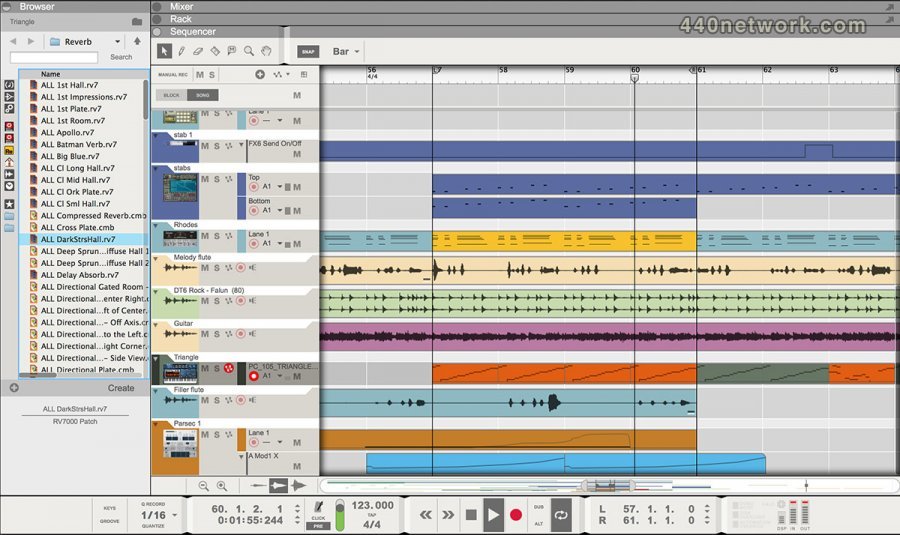


























You must sign-in to post your comment:
You can signin with your 440Software account (MacMusic, PcMusic, 440TV, 440Forums, 440Software, ...) or via FaceBook, Twitter or Google.