Tracktion is a new audio/midi workstation - giving you a clean, intuitive, and clutter-free interface without losing the features you find in software costing much more.
If you like your sequencer to use dozens of overlapping windows, Tracktion is not for you. It won't pretend to be a mixing desk or show you panels with pictures of screws in the corners or 3D knobs that are accurately copied from a real piece of hardware. It doesn't use concepts like 'busses' or 'sends' that were developed for analogue mixing desks. There is no Windows clutter, nor obscure menus full of commands that you'll never use.
Features
Audio Playback and Recording :
- No limits on the number of tracks or effects - anything that your Mac can't play in real-time can still be played back thanks to the unique track-freezing functionality. This allows sets of tracks to be secretly rendered (frozen), and later 'unfrozen' to carry on working on them.
- No defined limits on sample rates - any rate the hardware can handle is supported, and sample-rate conversion is done on the fly to enable playback of files at any sample rate on any hardware.
- All audio data is handled internally at 32 bit floating point precision.
- Supports playback latencies below 3ms (hardware and CPU permitting).
- Can record or play back to multiple audio devices simultaneously (even at different sample rates).
- Wav, Aiff and Ogg-Vorbis file formats supported.
- Punch-in recording and input-level-triggered recording, with optional 1 or 2-bar precount. Midi recording also features looped recording, merging with existing clips, quantisation and incoming channel selection.
- Full support for monitoring of incoming live midi or audio data, and end-to-ending this in real-time via tracks and filters.
- Full parameter automation for filters, with live recording of parameter movements and direct editing of the curves.
Effects :
- Built-in effects include a Sampler, Reverb, 4-band EQ, Delay, Chorus, Phaser, Compressor, Low-pass filter, and Pitch-shifter.
- Full support for Cubase-VST-compatible plug-ins, including VSTi soft-synthesizers.
- ReWire support for compatibility with applications such as Propellerheads Reason, Ableton Live, etc.
- Effects can be chained together and applied to entire tracks, individual clips, or the master output.
- Automatic compensation for delays introduced by plug-in effects, on a track-by-track basis.
- Set of simple built-in off-line effects allow files to be resampled, trimmed, made mono, reversed, etc.
Editing features :
- Fully integrated and extensive pop-up help system - can either show large popups with a lot of detail, or just an unobtrusive one-line description of whatever the mouse hovers over.
- Unlimited undo/redo history, and ability to revert to 'checkpoints' in edits.
- Full midi sequencer allowing looped or time-step midi recording, with quantisation, groove templates, piano-roll editing and full control over midi events, program changes and controllers.
- Integrated CD ripper.
- Lots of powerful shortcuts for trimming and cutting clips.
- Audio scrub for accurate positioning.
- Audio clips can be time-stretched, resampled and looped.
- User-definable presets can be created for filters.
- User preferences can be imported and exported - these include shortcut key mappings, filter presets, etc.
Project Management :
- Project screen lets you easily browse the contents of many Tracktion projects at once
- Powerful keyword search will instantly search through any number of projects, also searching for synonyms, plurals, etc.
- Export projects or edits, optionally consolidating material.
- Import/export in Tracktion archive format - using either FLAC lossless audio compression, or Ogg-Vorbis compression.
- Organisational tools like searching for orphaned material, material referenced by particular edits, etc.
- Groups of users who share sets of common read-only library material can create special library projects - this lets them streamline the archives that they pass to each other.
less...

 MacOS X Intel
MacOS X Intel
 Windows
Windows
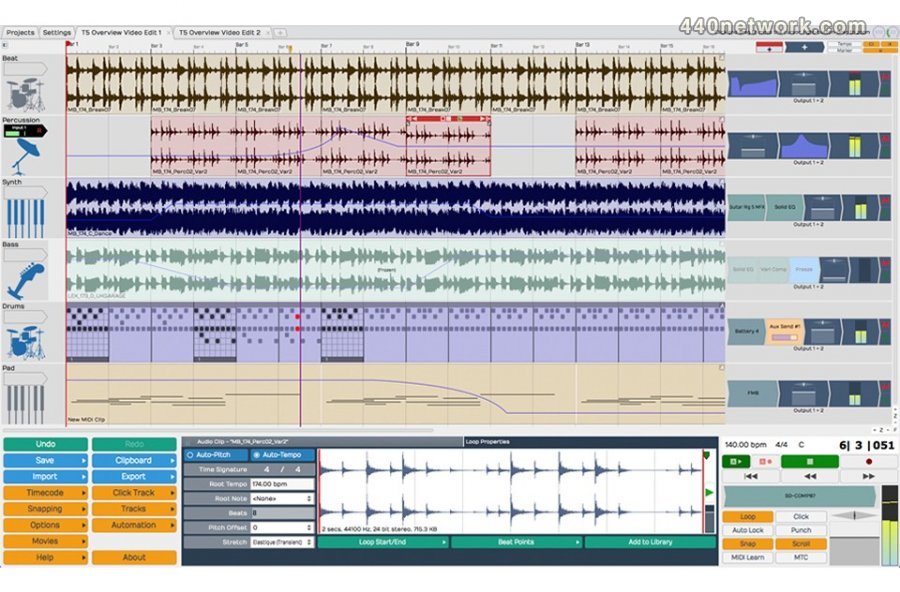















You must sign-in to post your comment:
You can signin with your 440Software account (MacMusic, PcMusic, 440TV, 440Forums, 440Software, ...) or via FaceBook, Twitter or Google.